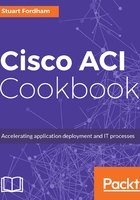
上QQ阅读APP看书,第一时间看更新
How to do it...
- Create a filter (snmp-contract) in the mgmt tenant (Tenants | mgmt | Security Policies | Filters).
- Create two entries, permitting UDP ports 161 and 162.

- Right-click on Out-Of-Band Contracts and select Create Out-Of-Band Contract.
- Name the contract (OOB-SNMP), and click on the plus sign next to Subjects. Select the snmp-contract created previously.

- Click on UPDATE.
- Click on OK.
- Click on SUBMIT.