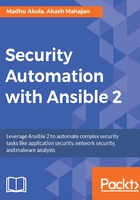
上QQ阅读APP看书,第一时间看更新
Setting up automated encrypted backups in AWS S3
Backups are always something that most of us feel should be done, but they seem quite a chore. Over the years, people have done extensive work to ensure we can have simple enough ways to back up and restore our data.
In today's day and age, a great backup solution/software should be able to do the following:

The following code snippet is to set up duply for encrypted automated backups from the server to AWS S3:
- name: installing duply
apt:
name: "{{ item }}"
update_cache: yes
state: present
with_items:
- python-boto
- duply
- name: check if we already have backup directory
stat:
path: "/root/.duply/{{ new_backup_name }}"
register: duply_dir_stats
- name: create backup directories
shell: duply {{ new_backup_name }} create
when: duply_dir_stats.stat.exists == False
- name: update the duply configuration
template:
src: "{{ item.src }}"
dest: "{{ item.dest }}"
with_items:
- { src: conf.j2, dest: /root/.duply/{{ new_backup_name }}/conf }
- { src: exclude.j2, dest: /root/.duply/{{ new_backup_name }}/exclude }
- name: create cron job for automated backups
template:
src: duply-backup.j2
dest: /etc/cron.hourly/duply-backup