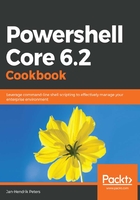
上QQ阅读APP看书,第一时间看更新
How to do it...
Let's perform the following steps:
- Open PowerShell.
- Execute Get-UICulture, followed by Get-Process. Notice that the default formatting for these two cmdlets seems to be tabular, shown as follows:

- Execute Get-TimeZone, followed by Get-Uptime. This time, the default output formatting seems to be a list, shown as follows:

- Now, execute Get-ChildItem -Path *DoesNotExist*. With this cmdlet, you might get no output back at all.
- Lastly, execute New-Item -Name file -Value 'Test file'. While this cmdlet doesn't use the verb Get, it still returns output to work with.